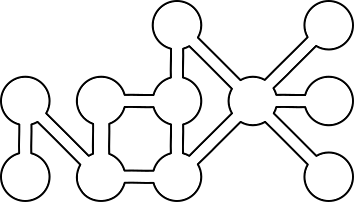noDE -- vtwm -- doc
présentation
VTWM, aka Virtual Tabbed Window Manager, est né en 1992 sur les sources de twm en y ajoutant la gestion des bureaux virtuels. c'est un gestionnaire de fenêtre ultra basic mais avec de nombreuses options. ancien, il se configure depuis un unique fichier ~/.vtwmrc. c'est un 'floating', c'est à dire qu'il laisse l'utilisateur placer les fenêtres. il est rapide, réactif et très léger. il convient parfaitement pour les petites configurations matérielles.
vtwm est présent dans les dépots de la plupart des distributions. pour Debian, dans un terminal: # apt-get install vtwm
la session vtwm dispose de plusieurs éléments:
- IconManager : une boite à icones servant aussi de tasklist.
- VirtualDesktop : un pager simple.
- Vtwm Doors : littérallement, une porte qui permet d'accèder à un bureau virtuel précis.
- Menu vtwm : déclenché par un clic-gauche sur le bureau.
vtwm est très intuitif. la seule chose qui pourrait vous perturber est la gestion du menu: il faut garder le bouton gauche de la souris appuyé pour laisser le menu affiché.
la simplicité de son fichier de configuration en fait un gestionnaire de fenêtres utilisable par tout débutant sur GNU/Linux et sa légèreté rendra vie à votre vieux pc.
configuration
la configuration de vtwm passe par l'édition du fichier ~/.vtwmrc
- depuis le menu vtwm: section config:éditer
- avec une commande:
vim .vtwmrc
il vous permet aussi de configurer vos raccourcis clavier, vos menus, la taille et la disposition des bureaux etc...
une fois vos modifications apportées, relancer vtwm à la volée depuis le menu ou un raccourcis clavier.
pour l'exemple, je vous livre mon ~/.vtwmrc commenté:
tips : clic-gauche + flêches pour naviguer dans le code
########################################################################
# vtwm configuration file ~/.vtwmrc #
########################################################################
## fonts ###############################################################
TitleFont "-*-snap-normal-*-*-*-10-*-*-*-*-*-*-*"
ResizeFont "-*-snap-normal-*-*-*-10-*-*-*-*-*-*-*"
MenuFont "-*-snap-normal-*-*-*-10-*-*-*-*-*-*-*"
MenuTitleFont "-*-snap-normal-*-*-*-10-*-*-*-*-*-*-*"
IconFont "-*-snap-normal-*-*-*-10-*-*-*-*-*-*-*"
IconManagerFont "-*-snap-normal-*-*-*-10-*-*-*-*-*-*-*"
# uncomment to display apps name in pager
#VirtualDesktopFont "-*-snap-normal-*-*-*-10-*-*-*-*-*-*-*"
## screen ##############################################################
AutoPan 100 # pan 100% screen when pointer reach edge
AutoPanBorderWidth 5 # distance to pan screen
NaturalAutopanBehavior # move pointer on edge, not on screen
SnapRealScreen # snap the realscreen to pandistance x/y
PanDistanceY 100 # vertical screen% to move
PanDistanceX 100 # horizontal screen% move
PanResistance 1000 # time to pan in ms
## virtual desktop #####################################################
VirtualDesktop "4x1-5+5" 30 # geometry and ratio of virtual desktop
DontShowInDisplay {
"VTWM Icon Manager" "VTWM Desktop" "xclock"
} # don't show in the desktop display
## borders #############################################################
BorderWidth 1 # general borders
IconBorderWidth 1 # icon borders
TitleButtonBorderWidth 0 # buttons borders
## icon manager ########################################################
ShowIconManager # display IconManager on startup
IconManagerGeometry "100x700+5+95" 1 # IconManager geometry and columns
#IconManagerBevelWidth 1 # 3D looking IconManager entries
IconManagerDontShow { "xclock" "xosview" } # don't appears in IconManager
IconifyByUnmapping # don't show icons
## windows #############################################################
MaxWindowSize "1010x760" # window maximum size
RestartPreviousState # try to restore windows states
Zoom 8 # factor of zoom animation
WindowRing # list every window to enable navigation
AutoRelativeResize # don't wait to reach an edge to resize
#AutoRaise # raise in auto mode
#AutoRaiseDelay 1000 # time to raise in ms
DeiconifyToScreen # restore iconified window in current screen
WarpCursor # put cursor on window when deiconify
NoRaiseOnMove # don't raise window while moving
NailedDown {
"VTWM Icon Manager" "VTWM Desktop" "xclock"
} # show on each screen aka sticky
DontShowInVtwmWindows {
"VTWM Icon Manager" "VTWM Desktop" "xclock"
} # don't appear in the window menu
## titlebar ############################################################
#SqueezeTitle {"URxvt" right 0 0} # reduce titlebar space
NoTitle {
"xclock""xosview""MPlayer""VTWM *"
} # windows without titlebar
ButtonIndent 0 # reduction factor for buttons
FramePadding 1 # elements titlebar's padding
TitlePadding 4 # titlebar padding
## buttons #############################################################
# icon directories
IconDirectory "/usr/share/dzicons"
NoDefaultTitleButtons # remove default buttons
# set buttons on titlebars
LeftTitleButton "error1.xbm" = f.delete
LeftTitleButton "downarrow4.xbm" = f.iconify
LeftTitleButton "stop.xbm" = f.nail
RightTitleButton "monocle.xbm" = f.fullzoom
RightTitleButton "debian.xbm" = f.resize
## highlight ###########################################################
NoHighlight # no highlight at all
NoTitleHighlight # no highlight on titlebar
## misc ################################################################
NoGrabServer # don't use X server for menu or opaque move
## general colors ######################################################
Color {
BorderColor "DeepSkyBlue4"
BorderTileBackground "gray25"
BorderTileForeground "gray85"
DefaultBackground "gray25"
DefaultForeground "gray85"
TitleBackground "gray25"
TitleForeground "gray85"
MenuBackground "gray25"
MenuForeground "gray85"
MenuTitleBackground "DeepSkyBlue4"
MenuTitleForeground "gray85"
MenuShadowColor "DeepSkyBlue4"
IconBackground "gray25"
IconForeground "gray65"
IconBorderColor "DeepSkyBlue4"
IconManagerBackground "gray25"
IconManagerForeground "gray85"
IconManagerHighlight "DeepSkyBlue4"
VirtualBackground "gray25"
VirtualForeground "gray85"
DesktopDisplayBackground "gray85"
DesktopDisplayForeground "gray25"
DesktopDisplayBorder "gray25"
}
## mousebinds ##########################################################
# how many pixel before moving
MoveDelta 1
# functions
Function "move-or-lower" { f.move f.deltastop f.lower }
Function "move-or-raise" { f.move f.deltastop f.raise }
Function "move-or-iconify" { f.move f.deltastop f.iconify }
Function "resize-or-raise" { f.resize f.deltastop f.raise }
# mouse actions on root window
Button1 = : root : f.menu "main" # open main menu on left-clic
Button2 = : root : f.identify # identify window on middle-clic
Button4 = : root : f.panright "100" # pan screen 100% to the right
Button5 = : root : f.panleft "100" # pan screen 100% to the left
# mouse action on window or icon
Button1 = m : window|icon : f.function "move-or-lower" # move/lower with Alt+left-clic
Button2 = m : window|icon : f.iconify # toggle iconify with Alt+middle-clic
Button3 = m : window|icon : f.function "resize-or-raise" # resize/raise with Alt+right-clic
# mouse action on window titlebar
Button1 = : title : f.function "move-or-raise" # move/raise on left-clic
Button2 = : title : f.raiselower # toggle raise on middle-clic
Button3 = : title : f.menu "window" # open window menu on right-clic
# mouse action on icon
Button1 = : icon : f.function "move-or-iconify" # move/iconify on left-clic
Button2 = : icon : f.delete # close window on middle-clic
Button3 = : icon : f.iconify # toggle iconify on right-clic
# mouse action on icon-manager
Button1 = : iconmgr : f.iconify # toggle iconify on left-clic
Button2 = : iconmgr : f.destroy # kill the window on middle-clic
Button3 = : iconmgr : f.iconify # toggle iconify on right-clic
## keybinds ############################################################
# launch applications
"Return" = c : all : ! "urxvtcd &" # Ctrl+Return: default terminal keybind
"d" = m4 : all : ! "dmenu-bind.sh &" # Super+d: dmenu launcher
"t" = m4 : all : ! "urxvtcd &" # Super+t: terminal
"r" = m4 : all : ! "urxvtcd -e ranger &" # Super+r: ranger cli filer
"r" = s|m4 : all : ! "rox &" # Super+Shift+r: rox-filer
"w" = m4 : all : ! "firefox http://arpinux.org/livarp_start &" # Super+w: firefox
"v" = m4 : all : ! "urxvtcd -e alsamixer &" # Super+v: volume control
# window navigation
"Tab" = m : all : f.warpring "next" # goto next window with Alt+Tab
"Tab" = s|m : all : f.warpring "prev" # goto prev window with Alt+Shift+Tab
# navigate through screens
"Right" = c : all : f.panright "100"
"Left" = c : all : f.panleft "100"
"Up" = c : all : f.panup "100"
"Down" = c : all : f.pandown "100"
# windows actions
"m" = m4 : all : f.fullzoom # Super+m: toggle maximize window
"i" = m4 : all : f.iconify # Super+i: toggle iconify window
"q" = m4 : all : f.delete # Super+q: close window
"x" = m4 : all : f.destroy # Super+x: kill window
# vtwm actions
"r" = c|m : all : f.restart # Control+Alt+r to restart vtwm
"q" = c|s : all : f.quit # Control+Shift+q to quit vtwm
"q" = c|s|m : all : f.exec "dmenu-quit.sh" # Control+Shift+Alt+q to exit
## menus ###############################################################
# main menu
menu "main" {
"VTWM" f.title
"URxvt" f.exec "urxvtcd &"
"Ranger" f.exec "urxvtcd -e ranger &"
"Run" f.exec "dmenu-bind.sh &"
"Edit" f.exec "urxvtcd -e vim &"
"Web" f.exec "firefox http://arpinux.org/livarp_start &"
"IRC" f.exec "urxvtcd -e weechat-curses &"
"Music" f.exec "urxvtcd -e mocp &"
"Aide" f.exec "firefox /usr/share/livarp/help_center/index.html &"
"Config" ("DeepSkyBlue4":"gray25")f.menu "config"
"System" ("DeepSkyBlue4":"gray25")f.menu "system"
"Windows" ("DeepSkyBlue4":"gray25")f.menu "window"
"Quitter" ("red":"gray25")f.menu "quit"
}
# config menu
menu "config" {
"VTWM config" ("grey85":"DeepSkyBlue4")f.title
"Editer" f.exec "urxvtcd -e vim .vtwmrc &"
"Relancer" f.restart
"Startup" f.exec "urxvtcd -e vim bin/start/vtwm_start.sh &"
"Conky" f.exec "urxvtcd -e vim .conky/conkyrc_vtwm &"
"Wall" f.exec "nitrogen &"
"Control" f.menu "window"
"Manuel" f.exec "urxvtcd -e man vtwm &"
}
# system menu
menu "system" {
"System" ("grey85":"DeepSkyBlue4")f.title
"Xosview" f.exec "xosview &"
"HTop" f.exec "urxvtcd -e htop &"
"RooTerm" f.exec "urxvtcd -e su &"
}
# window menu
menu "window" {
"X Windows" ("grey85":"DeepSkyBlue4")f.title
"Title" f.menu "title"
"Position" f.menu "position"
"Navigation" f.menu "navigation"
"Maximize" f.fullzoom
"Minimize" f.iconify
"(un)Stick" f.nail
"Resize" f.resize
"Identify" f.identify
"Close Window" f.delete
"Kill Window" ("red":"gray25")f.destroy
"" ("gray25":"gray25")f.nop
"Twm" ("grey85":"DeepSkyBlue4")f.title
"Hide Iconmgr" f.hideiconmgr
"Show Iconmgr" f.showiconmgr
"Hide Pager" f.hidedesktopdisplay
"Show Pager" f.showdesktopdisplay
"Goto Left" f.panleft "100"
"Goto Right" f.panright "100"
}
# title menu
menu "title" {
"Left" f.squeezeleft
"Center" f.squeezecenter
"Right" f.squeezeright
}
# position menu
menu "position" {
"ZoomRight" f.rightzoom
"ZoomLeft" f.leftzoom
"ZoomHor" f.horizoom
"ZoomTop" f.topzoom
"ZoomBot" f.bottomzoom
}
# navigation menu
menu "navigation" {
"Prev Window" f.warpring "prev"
"Next Window" f.warpring "next"
}
# exit menu
menu "quit" {
"Quit?" ("red":"gray25")f.title
"No" f.nop
"Yes" f.quit
}
## cursors #############################################################
Cursors {
Frame "left_ptr"
Title "left_ptr"
Icon "left_ptr"
IconMgr "left_ptr"
Move "fleur"
Resize "fleur"
Menu "hand1"
Button "hand2"
Wait "clock"
Select "dot"
Destroy "pirate"
}
## EOF #################################################################
le manuel est complet et détaille l'utilisation et la syntaxe de votre ~/.vtwmrc .
pour ajouter quelques fonctionnalités à votre vtwm, je vous conseille d'ajouter un panel ou du moins un systray ainsi qu'un conky pour afficher vos informations système.